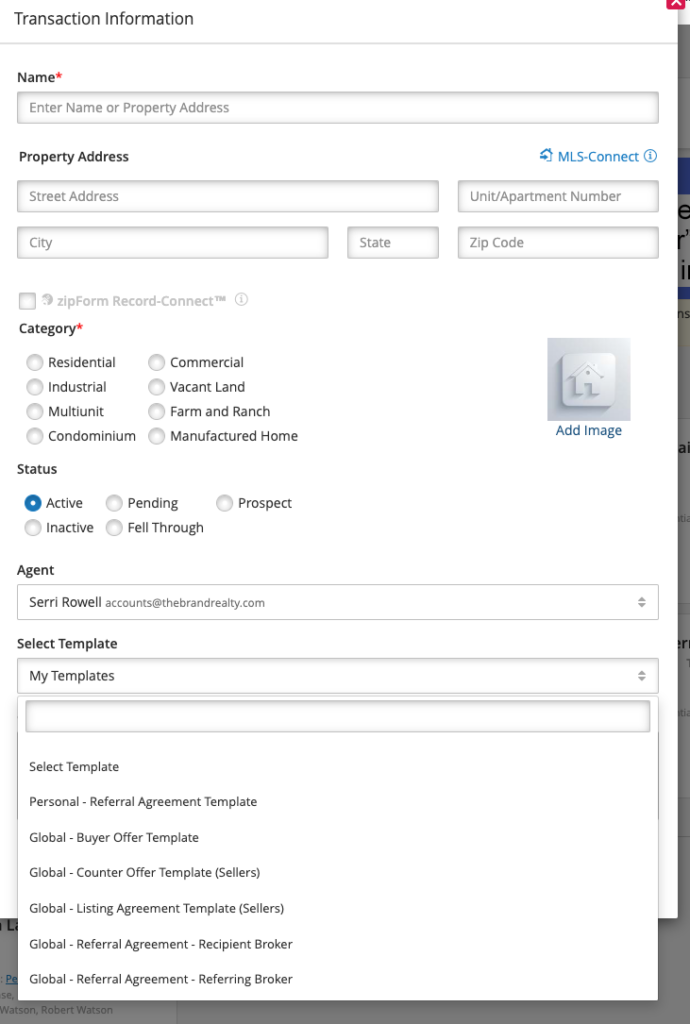Option one: Explain what our team’s workflow is throughout the transaction.
Script:You’ll receive numerous documents via DocuSign for electronic signatures.
One of our advantages is our Transaction Coordination department, which handles
the entire process and compiles all files into a single zip file. At the
transaction’s end, you’ll receive that zip file. So, when next year arrives,
you can simply access these documents through a single link. This is the
advantage of the document archival fee – by having all files in one place.
When you communicate this, they’ll truly grasp
the value. You’ve explained what the team offers and the benefits they’ll
experience during tax time.
Option two: You can explain this when drafting the offer during the contingency periods section.
Script:The good news here aside from the documentation fee, I don’t cost you a
dime to help you buy your home. This way, by the transaction’s conclusion,
everything will be conveniently organized in one zip file for next year or
whenever needed. Isn’t that awesome? The total cost for everything I provide is
$595.
Note:It’s important to remember if you have a VA buyer, they can’t cover these costs themselves.
Here’s a significant point. Both approaches come from a value proposition perspective.
Option two takes a proactive stance when discussing this while drafting offers. There’s no need to conceal anything. The costs are there. Being forthright about it is essential. If you’re overly anxious or nervous about it, it might translate to the client. They could then question if there’s something hidden or deceptive. This script is your guide. Maintain a casual tone. Also, emphasize the value, highlighting that this is the sole
expense for comprehensive assistance and underscoring the tax-time advantage, is commendable.
$595 is the cost for our services at The Brand Realty.
The client or the agent is responsible for payment. Purchase and listing agreement templates in Zipforms already have this fee noted, per RPA 3.Q(16) or RLA 3.A. If the client is not going to pay or is unable to pay this fee (the majority of VA loans will not allow the buyer to pay this fee), the buyer or list agent will be responsible to pay this fee, and will be noted on the Commission Disbursement.
Use the Gmail app. And Google calendar app for calendar. Not the built in Apple email or calendar apps, as they are much less effective for Google products.
Follow the instructions in this video!
You can change your name is Slack by going to your profile pic in the top right corner ->profile -> edit -> and then you can change both your profile and display name.
From start (searching online) to finish (closing escrow), buying a home takes about 10 to 12 weeks. Once a home is selected an the offer is accepted, the average time to complete the escrow period on a home is 30 to 45 days (under normal market conditions). Though, well-prepared home buyers who pay cash have been known to purchase properties faster than that.
Between 1-2% but also check to make sure if there are any rate buy downs that could increase that amount
Take a look at this calendar key/cheat sheet and attend the meetings that apply to your situation!
For example, if you are on the Rocket Homes team you should plan on attending all meetings with a gold star symbol, Rocket ship symbol, and gray star symbol (when you can).

Of course! We are always looking for good referrals.
Great, do you have a Listing Agreement signed? If this is your first listing with The Brand Realty Team then you will need to work with a mentor on your first listing.
For more info on finding a mentor, go to The Mentorship Program page
The next step, either way, will be to fill out the List a Home form in FUB. If you already have a signed RLA, you can upload it directly to the List a Home form.
The listing team will send the Listing Agreement from Zipforms via Docusign. You can let your seller know to expect at least one or two Docusign packages. (Remind them to check their spam folders). Your sellers will also receive an email from Glide (a guided workflow) to complete their disclosures. The list team will also reach out to the seller to send the Seller MLS Form, if you choose on the List a Home Form.
Great question! It may seem tedious to fill out a form if you prefer to handle the listing yourself, however, the questions help designate certain systems and processes we have to follow to be in compliance with our broker. For instance, we are required specific listing docs and disclosures and we like to get all of this upfront so everything is ready for our TC’s when we enter escrow.
01180851
02022092
Our preferred Vendor is Oakley Signs. They offer Real Broker agents a discount.
RLTR25 and if that doesn’t work, you can email keithoakleysign@gmail.com
Here is the website: https://www.oakleysign.com/realbroker/
Yes, please be mindful of representing the company well if you have a magnet with our logo on your car 
If you are on the 4k Team, then you are required to use one of the provided templates in our marketing suite for your business cards!
**Please note, we will provide the premade templates for your business cards, listing signs, and “meet your realtor” within a few weeks of you joining the team!
If you are on the 12k Marketing Team, you are allowed to use your own style of branding on your marketing materials.
**The Brand x Real logo must be present on all marketing items regardless of which team you are on!
In short — no. The subdomain pages are controlled and set up by the Ylopo team, and we do not have any access to make changes from our end. Hopefully in the future this will change because the marketing department would much prefer that option!
Our ProShop is a central hub where our team can order a wide range of custom printed products using our company’s branding and designs. For example, pre-made templates for Open Houses are already in our design center — all you have to select the quantity you’d like to order, then it will lead you to the screen to enter your info.
Order and reorder as much or as little as you need whenever you need it and ship the products where they need to go—all from your ProShop. Our batch ordering functionality makes placing bulk orders even more efficient.
https://thebrandrealtyteam.ourproshop.com/ – remember to create a login with your company email address to access this page!
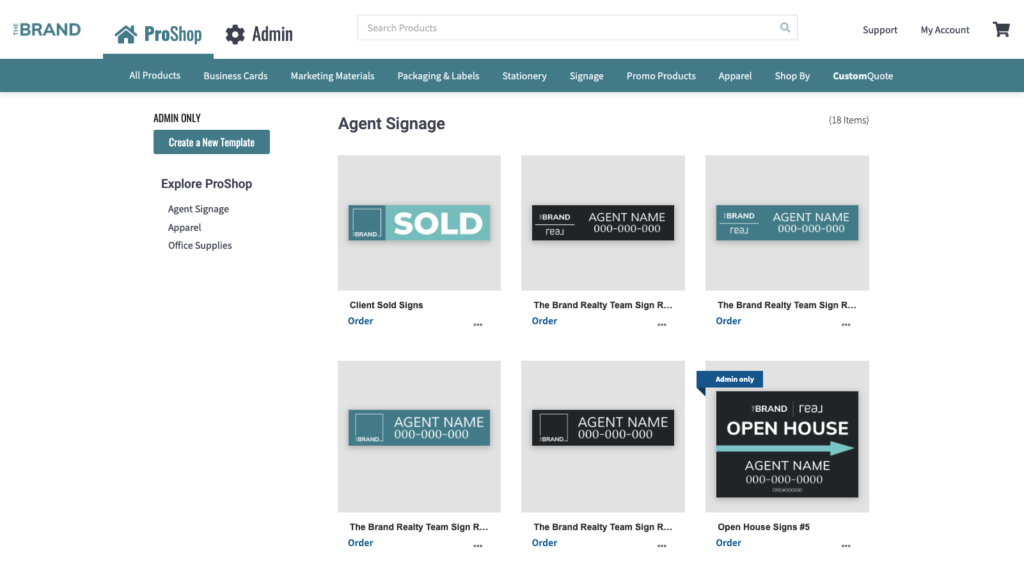
Our ProShop offers corporate, everyday low pricing. The product pricing will be well below your local print shop and even Vistaprint.com. In addition, you will receive free standard shipping on all orders over $50.
You can locate all of the pre-branded Canva templates on thebrandrealty.com — they are also posted in the #marketing Slack Channel.
Locating templates via thebrandrealty.com:
Hover over “agent resources,” and you will see a drop-down for the marketing center; click here. Once you’ve found a template you’d like to use, click “download,” and it will open up the template link in Canva for you to edit and customize.
Locating templates via Slack:
Click in the #marketing slack channel. On the top left (desktop version), you’ll see a push-pin icon labeled “pinned” click here. A window with all of the canva templates shared on the Slack channel and any other pinned important marketing items.
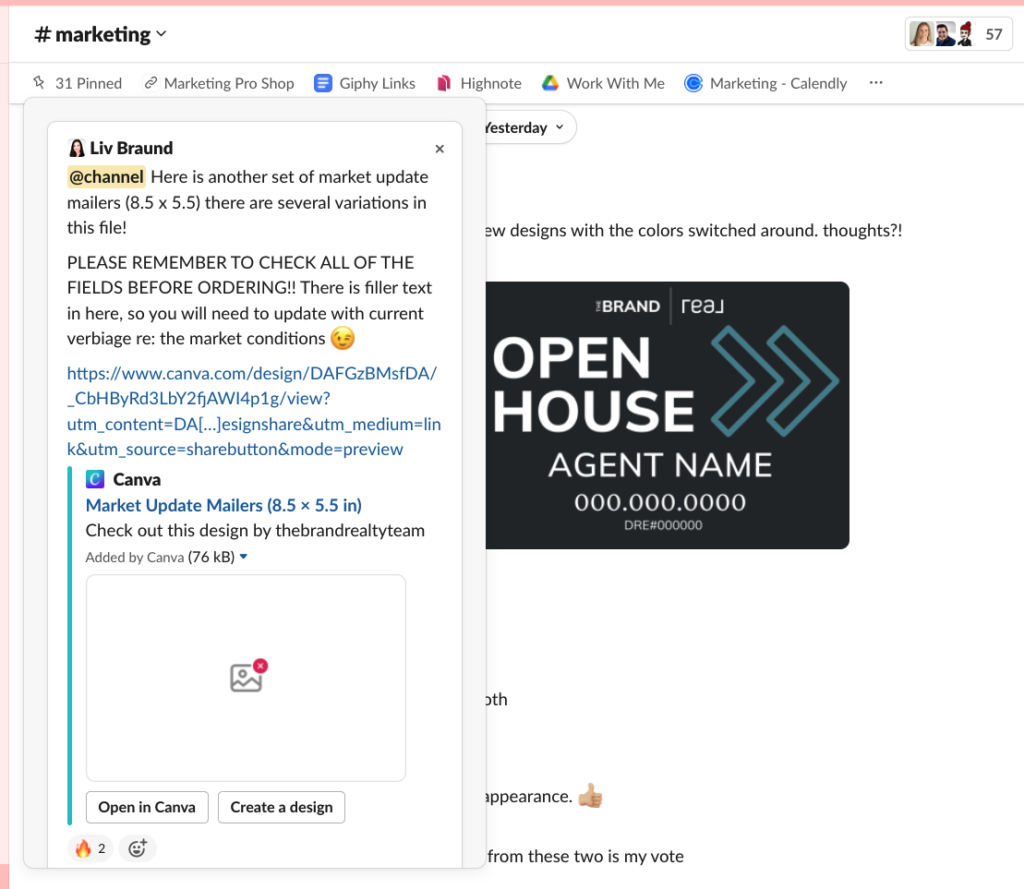
Follow this link to schedule your headshots, sign the contract, and submit payment: https://app.iris-works.com/customer/booking/cc361dc0-a77b-4e95-a454-f6da0496f305
We leave it up to the agents to decide where they would like to purchase their business cards from!
Here are some recommended sites for getting them printed:
Zazzle.com – https://www.zazzle.com/create_your_own_standard_business_card-240790497044872895
Our Brand Realty ProShop – https://thebrandrealtyteam.ourproshop.com/
*you have to create a login with your brand realty email to access!
Canva.com
Vistaprint.com
Moo.com
Our preferred Vendor is Oakley Signs. They offer Real Broker agents a discount.
RLTR25 and if that doesn’t work, you can email keithoakleysign@gmail.com
Here is the website: https://www.oakleysign.com/realbroker/
You can go to https://www.ilovepdf.com/ and combine them there or you can upload them into Zipforms and then download them into one PDF.
Step 1: complete/sign Referral Fee AgreementC.A.R. form RFA (fully executed)
Step 2: Add client in FUB and then on the left side (with all the links) there will be one flabeled Referral Lease Submission https://www.cognitoforms.com/thebrandrealty1/referralorleasesubmissionform complete and upload the fully executed RFA form.
If the link isn’t there or unable to upload the RFA then please send it to tc@thebrandrealty.com (One of the TC’s will enter it into reZEN)
You can find it in thebrandrealty.com in agent links, but here it is: Altos Report Link
Username: wisdom428re@gmail.com
Password: Ticor2022
(**DO NOT change any information once logged in**)
You can reach out to Real support at support@therealbrokerage.com
That happens when you/your clients fill out the buyer offer needs form, which I think is pinned to the #letswriteanoffer Slack channel and can also be found at the following link: https://www.cognitoforms.com/TheBrandRealty1/buyerofferneeds
It is at the top of the buyer offer needs form, which you can find pinned at the top of the #letswriteanoffer Slack channel
If you are on the 4k Team, then you are required to use one of the provided templates in our marketing suite for your business cards!
**Please note, we will provide the premade templates for your business cards, listing signs, and “meet your realtor” within a few weeks of you joining the team!
If you are on the 12k Marketing Team, you are allowed to use your own style of branding on your marketing materials.
**The Brand x Real logo must be present on all marketing items regardless of which team you are on!
Click on Reporting, then Calls. Make sure in the upper right you select “Me” or your name and either “All Time” or a specific date
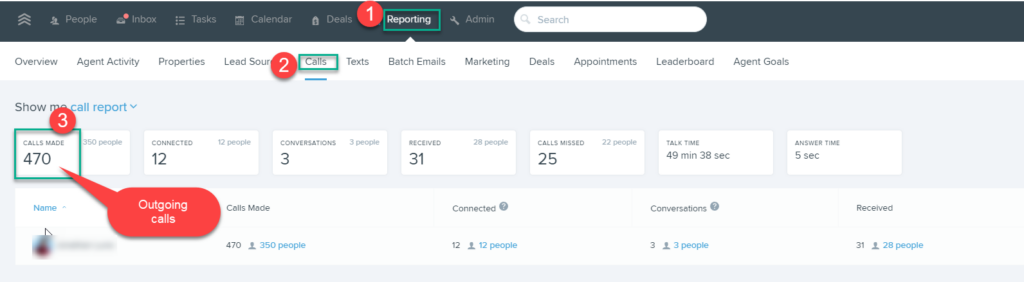
Make sure to login into ZipForms Plus Do NOT use your association provided Zipforms account, please use the login info we provided in the “Welcome to The Brand Realty” email so you can access team templates.
example login info:
john@thebrandrealty.com
Thebrand1!
Team templates will not show up under the templates tab, only personal templates will show up there. You have to create a transaction in order to apply a team template. Click new at the top, then select either a new listing or new offer, then this screen will come up (pictured). Under “Select Template,” all of the team templates will be there for you to use.
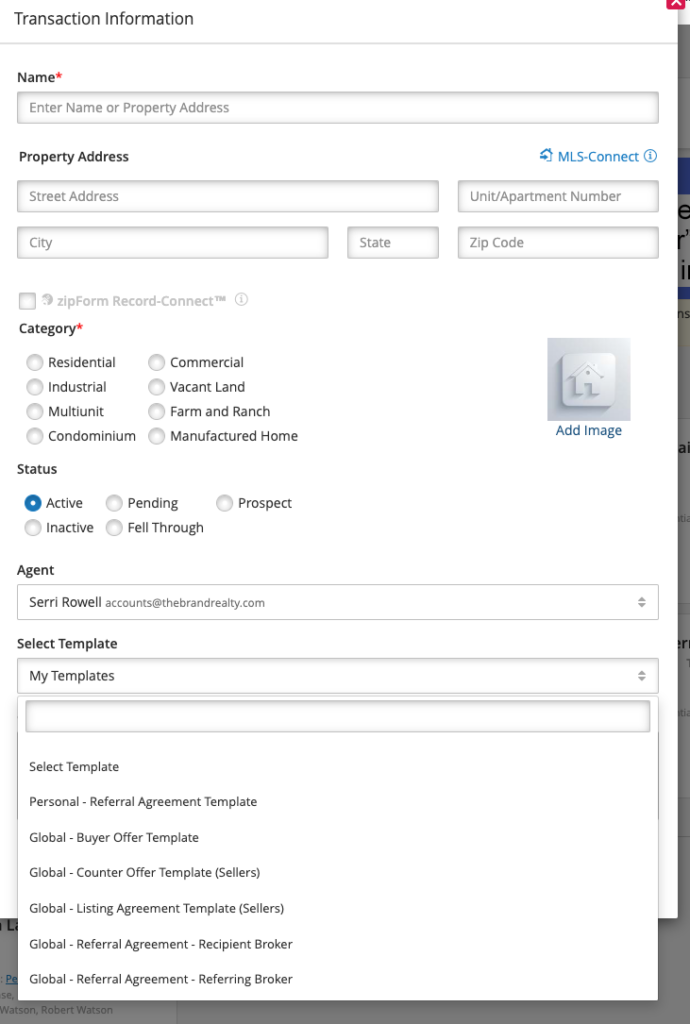
Several places. You can log into thebrandrealty.com and under REAL RESOURCES you can click on REAL California Info.
It’s also pinned in the mentor-huddle channel
Can also go to Workplace: https://realbroker.workplace.com/groups/2863844517266611/
the REAL California Info will be pinned at the top and in the Files section
First choice should be to go to the #openhouse Slack channel for team listings.
If there are none available or the locations don’t work, the second choice would be to reach out to other Real agents, you can search via the MLS or Workplace.
The last choice would be to find ideally a vacant home in the MLS and contact the agent for permission.
DRE has softened their stance on holding open houses for other brokerages. You can do it, however there is a right way to do it. You must be sure to disclose to all visitors that you are NOT REPRESENTING the seller. You are only there to find and represent buyers for that specific property. You may also want to use the Additional Agent Addendum (Form AAA). The seller will have to sign that, along with both agents.
Text, Workplace Chat or Email cabroker@therealbrokerage.com
01180851
Try firstname.lastname@joinreal.com or your personal email address. If those do not work, contact support@therealbrokerage.com
For those agents that were already here when we joined Real it may be firstname@seavillarealty.com
Yes – scripting, objection handling, Tuesday & Thursday trainings, and referral partner meetings all go onto the company youtube within 48 hours of the meeting. You can find the Youtube link under agent links in thebrandrealty.com, and it is linked here as well
The templates will not show up when you go to the templates tab. However, when you go to create a new offer or listing, you can select one of the global templates from the dropdown that says “Select Templates” pictured below
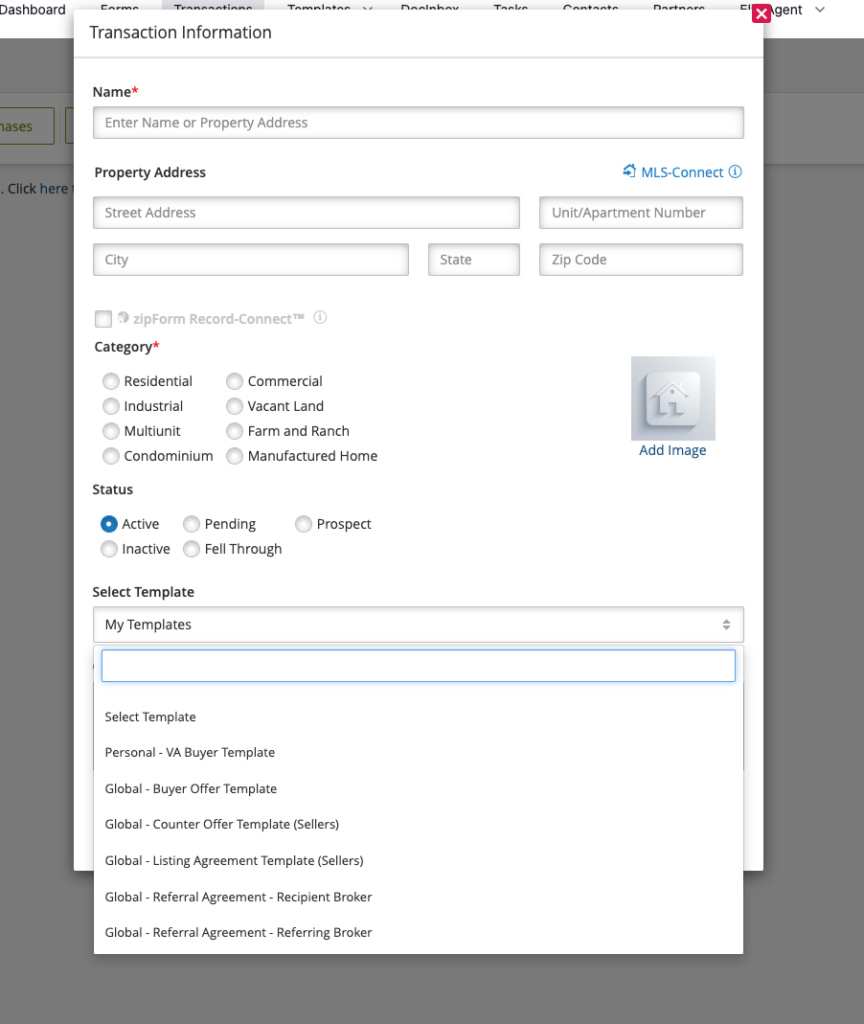
Also, need to make sure you’re going to zipformsplus.com and using your company email and password to login.
See attached. The TC’s are aware this form is required for all transactions now.
ABA Real Title
Affiliated Business Arrangement Disclosure
NO…There is no fee due if the transaction cancels.
$595 is the cost for our services at The Brand Realty.
The client or the agent is responsible for payment. Purchase and listing agreement templates in Zipforms already have this fee noted, per RPA 3.Q(16) or RLA 3.A. If the client is not going to pay or is unable to pay this fee (the majority of VA loans will not allow the buyer to pay this fee), the buyer or list agent will be responsible to pay this fee, and will be noted on the Commission Disbursement.
Team templates will not show up under the templates tab, only personal templates will show up there. You have to create a transaction in order to apply a team template. Click new at the top, then select either a new listing or new offer, then this screen will come up (pictured). Under “Select Template,” all of the team templates will be there for you to use.